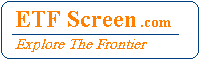Tomorrow, Nov. 9th, we will roll out revised ETF Performance and RSF Trends pages. Nothing real new with the data, just a continuation of the new look we introduced with the Moving Average pages a few weeks back. However, existing links will not work directly with the new pages due to the menu changes. They will be auto-converted and you will be given the option to continue to the new page. After that, you will probably want to save the new link to avoid the extra step. If you want a sneak peak you can take a look at the revised ETF Performance Page and maybe try out your saved links by changing ‘etfperf.php’ to ‘etfperf2.php’. The new RSF Trends page can be seen here.  The other performance pages will be updated later this week.
If you see any issues with these new layouts please let us know with a comment or an email.
Also, beginning tomorrow we will be updating data every 30 minutes during the trading day. This has been an issue for a while for some of you and we are glad to be able to add these additional updates due to your continued support. The schedule will begin with our current 9:55 am ET update and continue through 3:25 pm. Then we will have our regular 3:45 update prior to market close and our 4:16 update after market close. The nightly update will continue as it has, at about 10:30 ET.
Enjoy, and let us know what you would like to see. We have some changes coming for the Screener next.