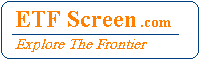It is now much easier to save your favorite screens so you can return to them tomorrow, next week, or next month, with just a few mouse clicks. All you do is click the “Flag Screen as a Favorite” link at the top right of any screen page.  Of course, you must be logged in so the site knows whose favorite it is – but you all knew that. You then give your screen a name and click OK. From then on, your favorite screen is available from the My Pages link on the top navigation bar and is also flagged for easy recognition on the My Recent Screens page and the Published Screens page – if it is a Published Screen? What’s a Published Screen? Continue reading
Of course, you must be logged in so the site knows whose favorite it is – but you all knew that. You then give your screen a name and click OK. From then on, your favorite screen is available from the My Pages link on the top navigation bar and is also flagged for easy recognition on the My Recent Screens page and the Published Screens page – if it is a Published Screen? What’s a Published Screen? Continue reading
Save and Share your Favorite Screens
14