It is now much easier to save your favorite screens so you can return to them tomorrow, next week, or next month, with just a few mouse clicks. All you do is click the “Flag Screen as a Favorite” link at the top right of any screen page.  Of course, you must be logged in so the site knows whose favorite it is – but you all knew that. You then give your screen a name and click OK. From then on, your favorite screen is available from the My Pages link on the top navigation bar and is also flagged for easy recognition on the My Recent Screens page and the Published Screens page – if it is a Published Screen? What’s a Published Screen? More on that later so keep reading.
Of course, you must be logged in so the site knows whose favorite it is – but you all knew that. You then give your screen a name and click OK. From then on, your favorite screen is available from the My Pages link on the top navigation bar and is also flagged for easy recognition on the My Recent Screens page and the Published Screens page – if it is a Published Screen? What’s a Published Screen? More on that later so keep reading.
Our system is set up where you have a screen definition and optionally may have multiple backtests run against that screen. Once you name a Favorite Screen, that name applies to the screen and all related backtests. You have the option to flag the screen (current picks) as the favorite or one or more backtests. I’ve found it more useful to flag the backtest that I want to follow than to flag the Current Screen Picks, but your usage and experience may differ.
So what about those Published Screens? Published Screens are a great way for you to share some of your favorite screens with other users. This site is all about filtering down the universe of ETFs to the few we think are investment worthy. We all try various screen definitions to see how they have performed. Many of us duplicating efforts with one another. By publishing a screen you think has potential you present it to the group and open it up to critique. Users can rate your screen with a star rating system and can enter into a discussion about your screen. Hopefully such will lead to even better screens. Published Screens let us leverage the combined knowledge of our user base.
I’ve released this capability with a couple of basic screens published. My hopes are that you will check out what has been published, rate them, comment on them, and publish some screens of your own.
And to tie this all together, you can always flag a Published Screen as a Favorite so you can easily find it later.
p.s. In a related move, the Screener now supports symbol lists without the need to create a portfolio. That makes life easier.
Go to the Screener and get publishing!
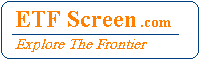
This is looking very good. Thanks for creating it.
I posted a couple of my screens. I notice that if I limit the universe to higher-volume more liquid ETFs, CAGR plummets. So, so far, I don’t trade on my results. I need to study more thoroughly what the risks are on these less liquid instruments.
I realize that the low-volume products have high bid-ask spreads. But what I fear is that in a big move there would be no buyers when I want to sell.
Moises – Glad you jumped in and published a couple of screens. If we can get a little activity going here I think we can all benefit. I’ve noticed the same thing on the low volume funds. Part of it is probably due to the fact that some funds just won’t trade for a day or two and then they catch up with the market.
I owe anyone who tried to publish a screen this afternoon an apology. Apparently we killed the publishing code when we tightened up some firewalls around the site. Everything seems to be working now. Sorry about that. – Hugh
I have tried twice to publish a screen; popup returns ‘screen already published’ but it is not listed. Is there a moderation delay or other issue? I did include a detailed set of notes. Is there a limit to the length of the memo? ty
Ty,
I’ve noticed a couple of other screens that did not complete the publishing process. Unfortunately I cannot put my finger on exactly what is happening. I reset the one screen that was partially published (sn=42664) and turned around and published it without a problem. I have since reset it to unpublished, and would request that you try again. Don’t feel like you need to put in any long comment since we can add that later if it publishes successfully. If it does not publish I would appreciate some info like computer system(pc, ipad, etc), operating system, and browser. If you don’t want to post it here you can email me. I hate to ask you to help me decode the code but I can’t duplicate the problem.
Thanks, Hugh
NOTE: We changed our comment system. Our goal was to introduce a forum (message board) onto the site and utilize that for our screen discussions as well as general discussions about ETFs and the site. We had received several requests for such from users. Between integration issues and spam messages that turned into a bad plan, or at least a poor implementation.
I apologize for the problems and am confident that the current system will work for screen discussions, but we’ll have to wait a while for a more general discussion board. Thanks for your support – Hugh
That makes sense. There was just too much spam.
Great site.
Using the same screen name, after backtesting each, I saved a number of screens that had varied the number of positions held and various moving average length
How do I delete all of the screens that were previously developed so that I can start off with a blank slate.
The “remove” instruction doesn’t seem to have any effect.
Got it done.
Have to first remove the name the I assigned the favorite screen.
Then you have to remove the system identifier (mine was SCxxxx)
Frustrating process that only slightly detracts from an outstanding site.
I’m glad you got your list cleaned up and sorry it was frustrating. If you are backtesting several versions (positions and holding periods) of the same screen you might want to flag only one as a favorite. All versions of the same screen will show up on your Favorites page if any is flagged as a favorite. Then you only have the one to remove. Once I settle in on a screen version I will flag the one(s) with the options I am most interested in following as the favorite, that way I don’t have to ask myself a week later if it was the weekly version or the monthly version of a screen that I was impressed with. Just an idea.
That said, I’m open to suggestions for improvements. Glad you otherwise like the site. – Hugh
I have not seen any place to report bugs in the program so I will put it here.
There are 15 ETF’s with the name “Schwab” in them. If you take out all of the filters you will see all of them.
If you screen on [Price] >= [SMA-200] to will get 13 of them
However, if you screen [Price] < [SMA-200] you will get 0 of them.
Let me know if I am missing anything
Randy,
This one concerned me when I kept getting the same 13 of 15 funds showing up under various similar filter criteria. But in the end, it appears everything is working as it should. Two of the funds, SCHD and SCHZ, are new enough that they do not have 200 days of trading hsitory so there is no 200-day SMA defined. When there is no value defined, it cannot be > or < the price, and therefore the funds do not show up. Any other questions - feel free t ask.
How can I remove or rename my favorites or published screens, please?
The framework behind Favorite Screens assumed that each backtest and Current Picks for a screen was independent and originally required the user to pull up each one that had been flagged as a Favorite (had the green check mark on the Favorite Screens page) and remove that backtest individually.
We just release a revised version of the Favorite Screens page that has a remove link for each screen. This remove link will remove all versions of that screen from your Favorites list.
To rename a Favorite screen you must remove it and add it back with a new name.
Published Screens cannot be changed. Think of it like a book, once it is published there are no changes. You can release a version 2, but not change the original. The reason for this is that when you publish a screen it becomes public and, presumably, other users will start following it. Therefore, it is not appropriate to change the basic structure.
-Hugh
Ok, thanks Hugh.